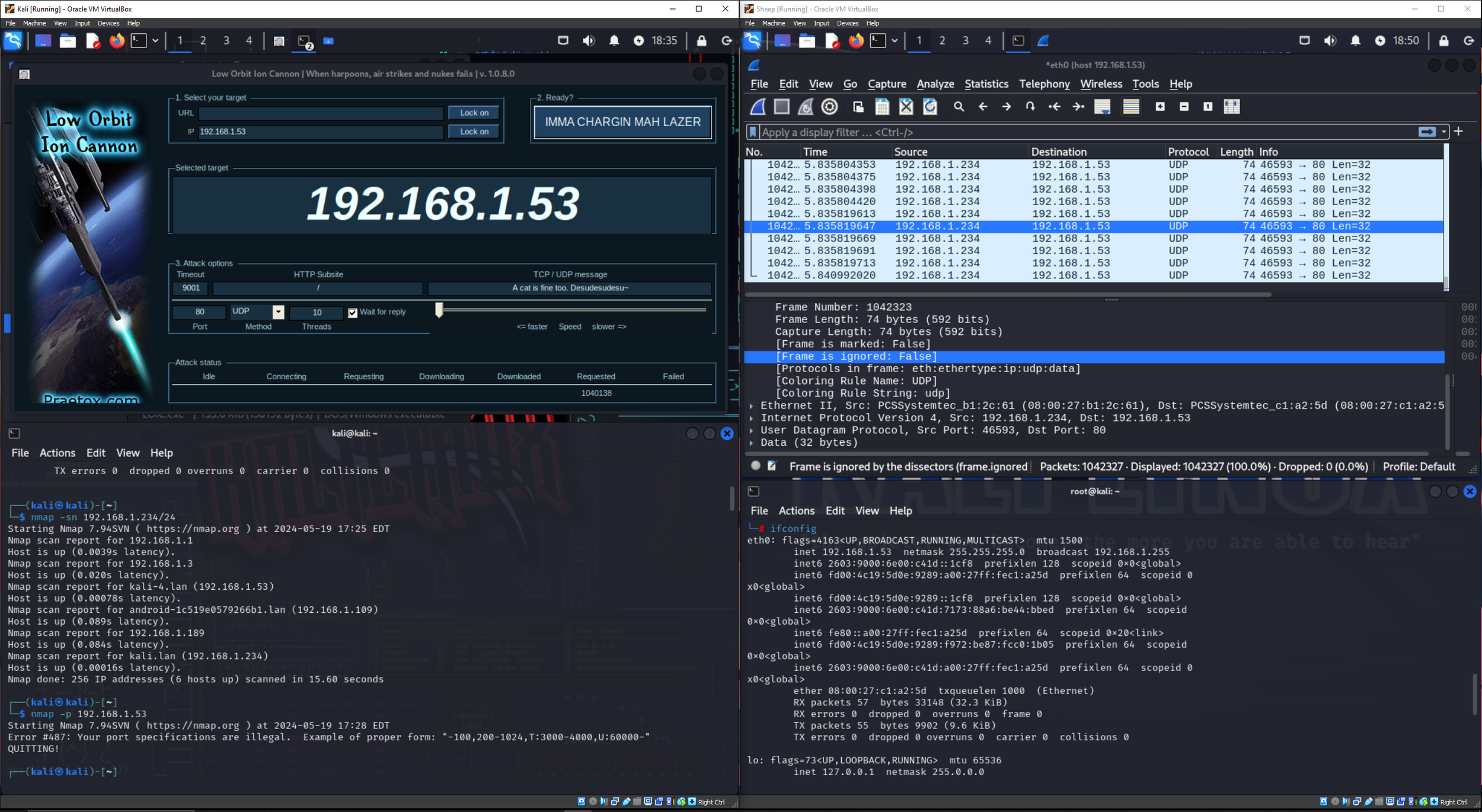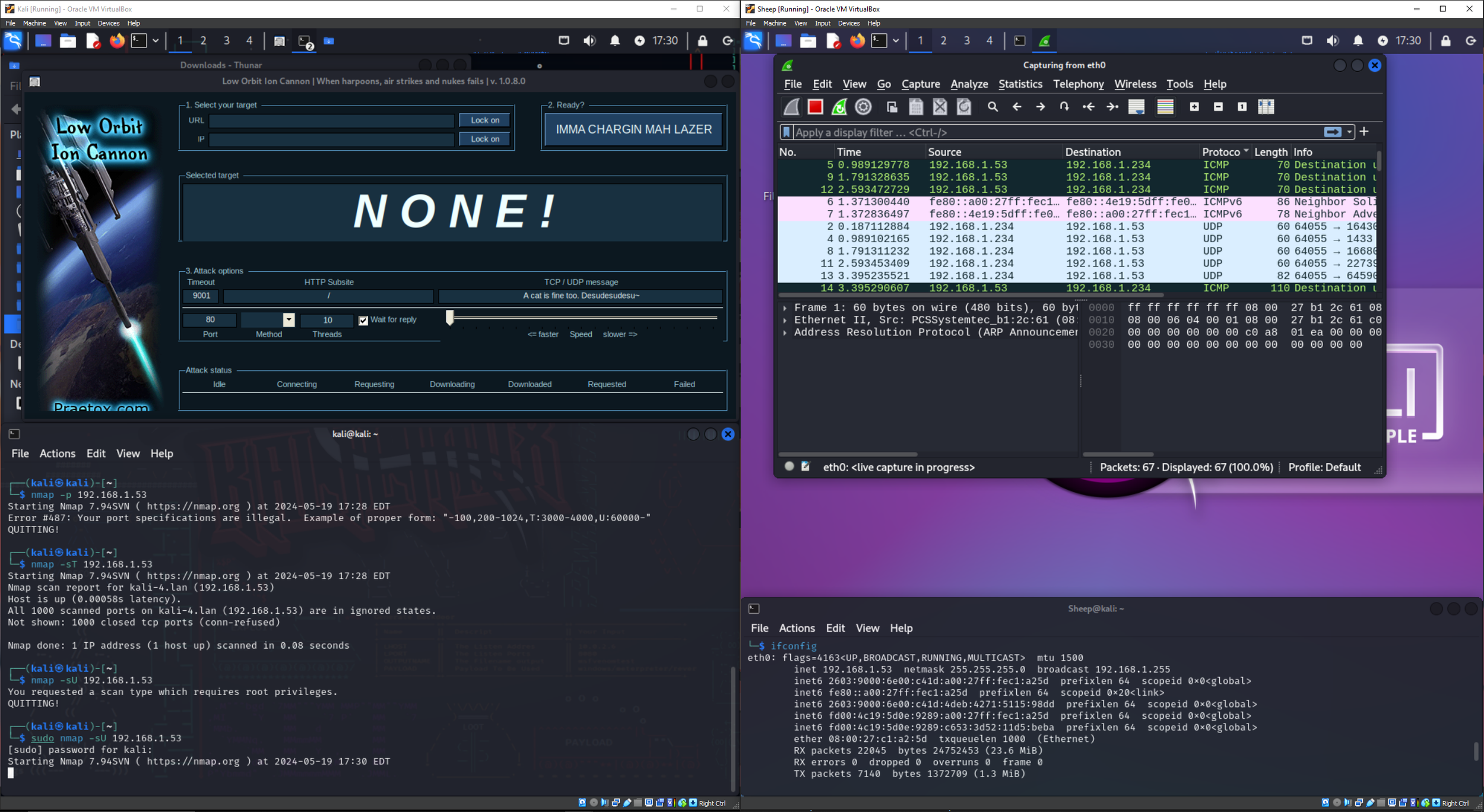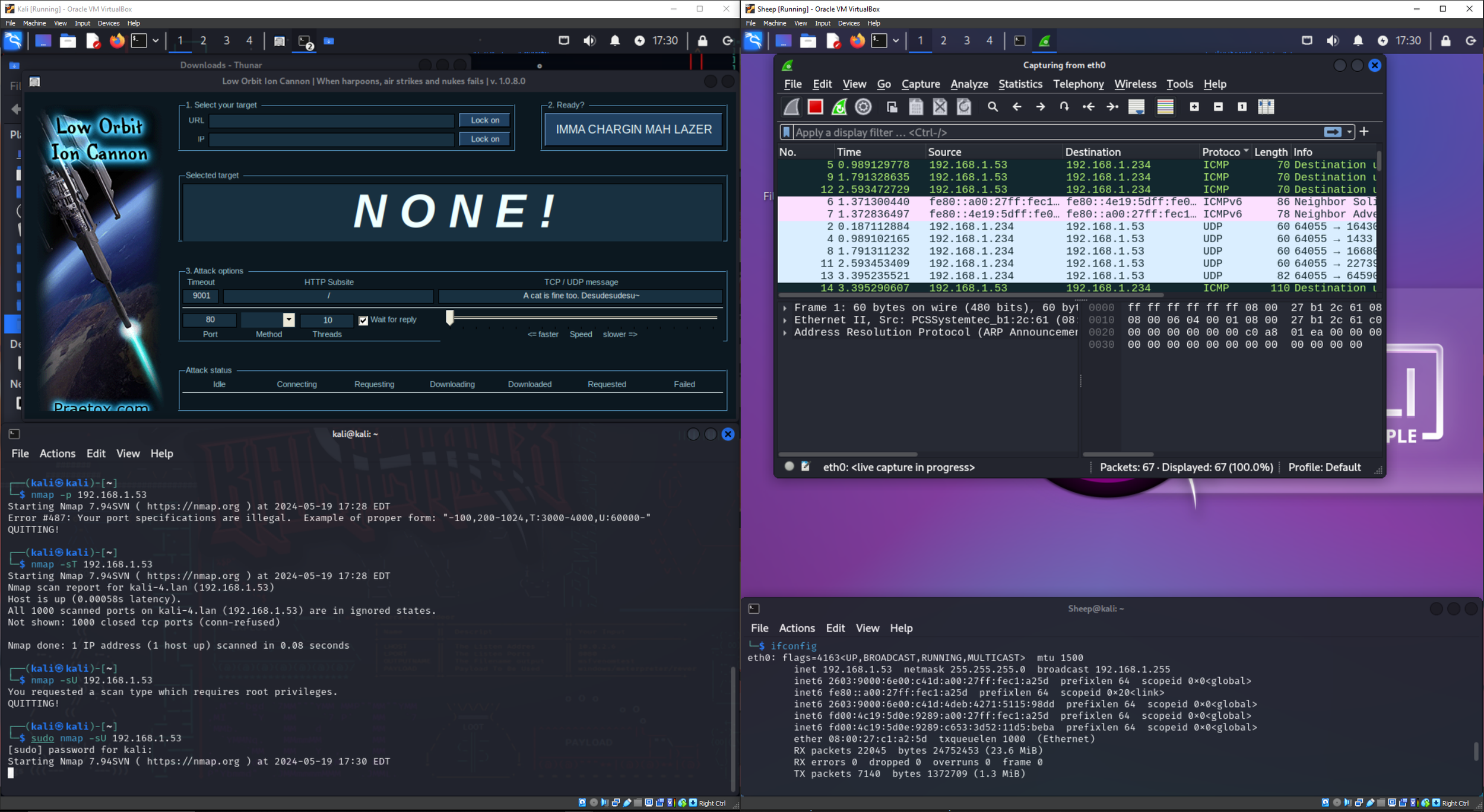Wireshark + DOS
Scope Of Work:
The process involves scanning the network for IP addresses using NMAP with the -sn option. Once I identify a source IP, I use my packet crafter DoS tool, Low Orbit Ion Cannon, to send multiple TCP or UDP packets to the target. My goal is to use Wireshark to monitor the network, allowing me to understand and potentially prevent communication between the source and destination IPs in the future. Additionally, I analyze the packet headers to identify the protocols and port numbers being targeted.
Tools:
Wireshark
NMAP
Low Orbit Ion Cannon
Lesson Learned:
Packet Analysis
Network Monitoring
Stress Testing
Network Discovery
Challenges:
The minor challenge I encountered was installing Low Orbit Ion Cannon, as it requires a Linux extension to run the application.
Resources:
Linux VM (Wireshark and NMAP comes with the OS)