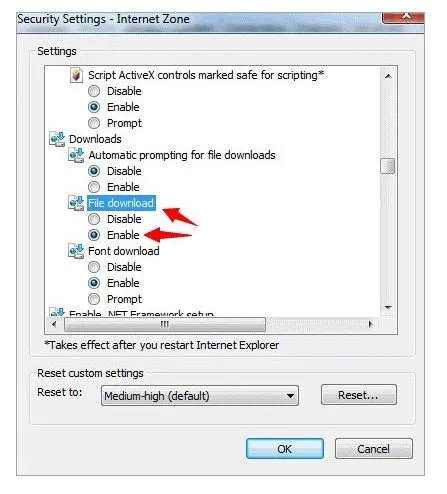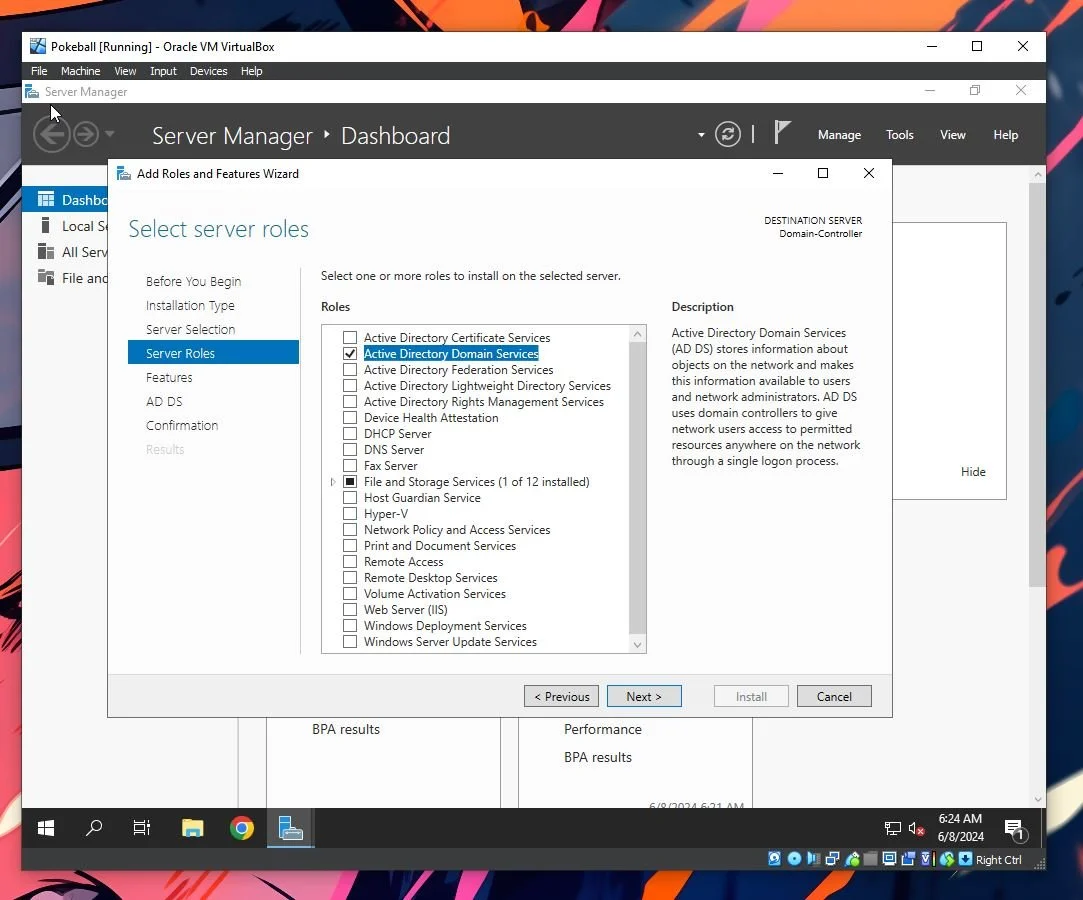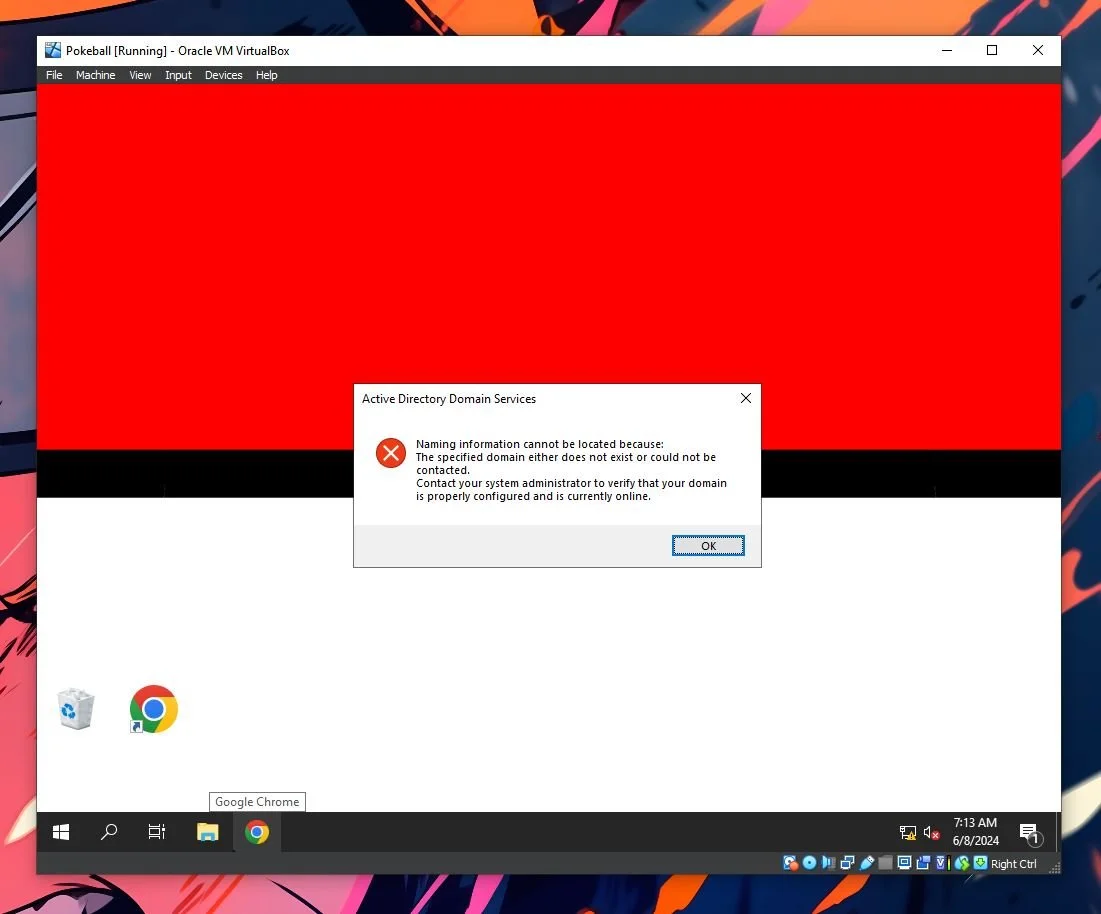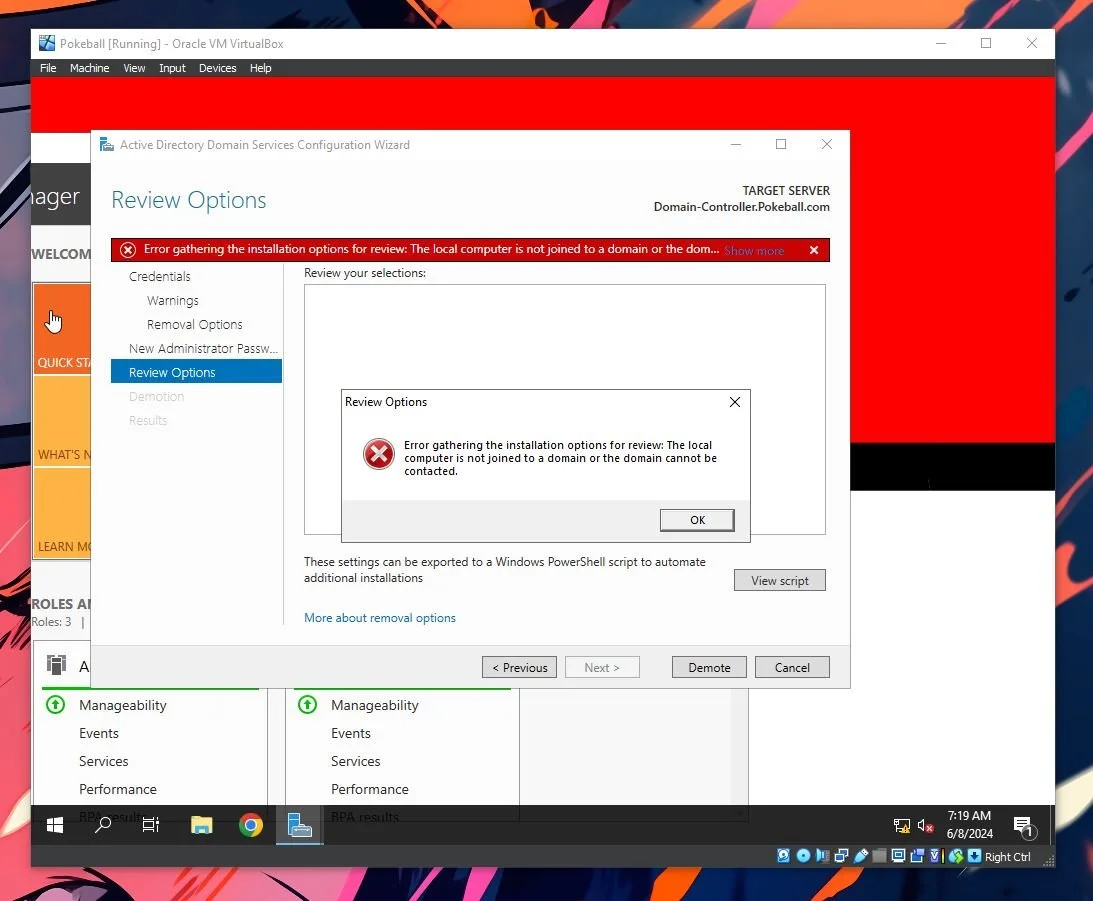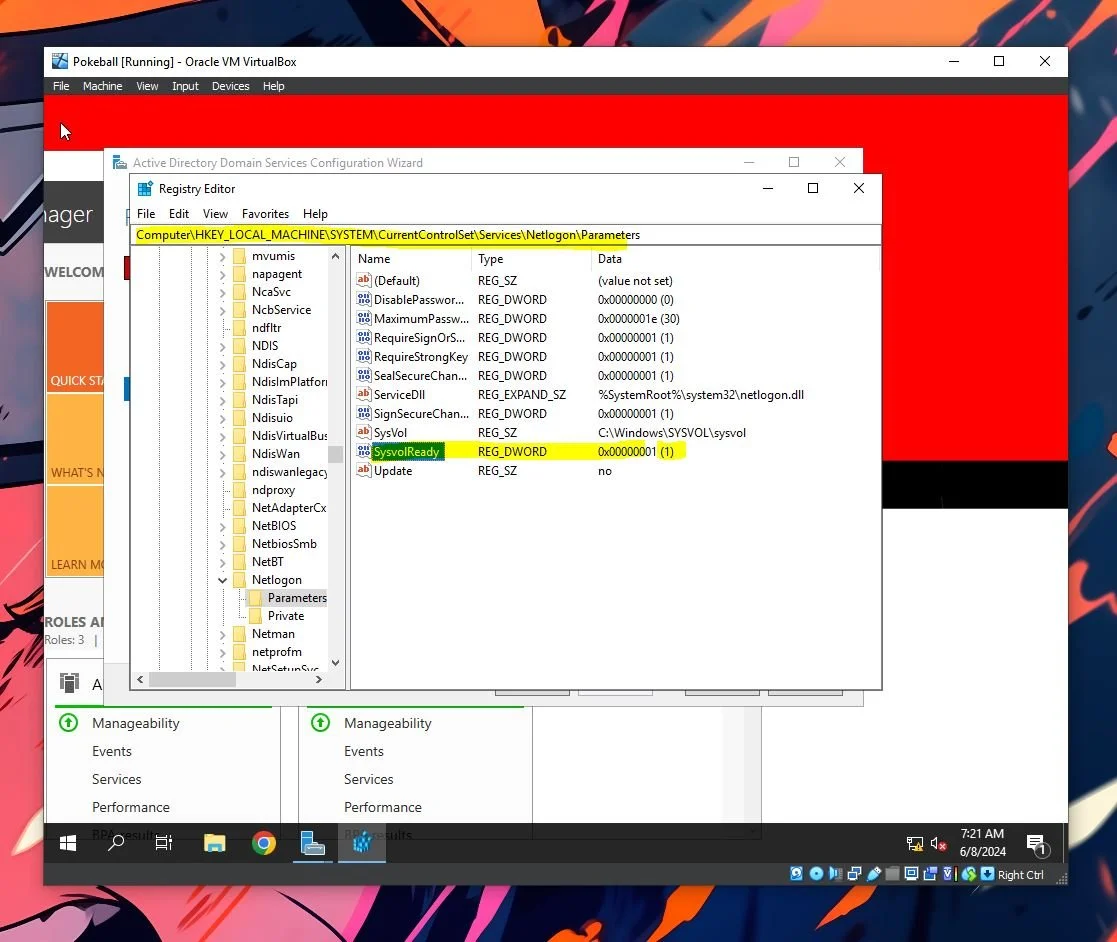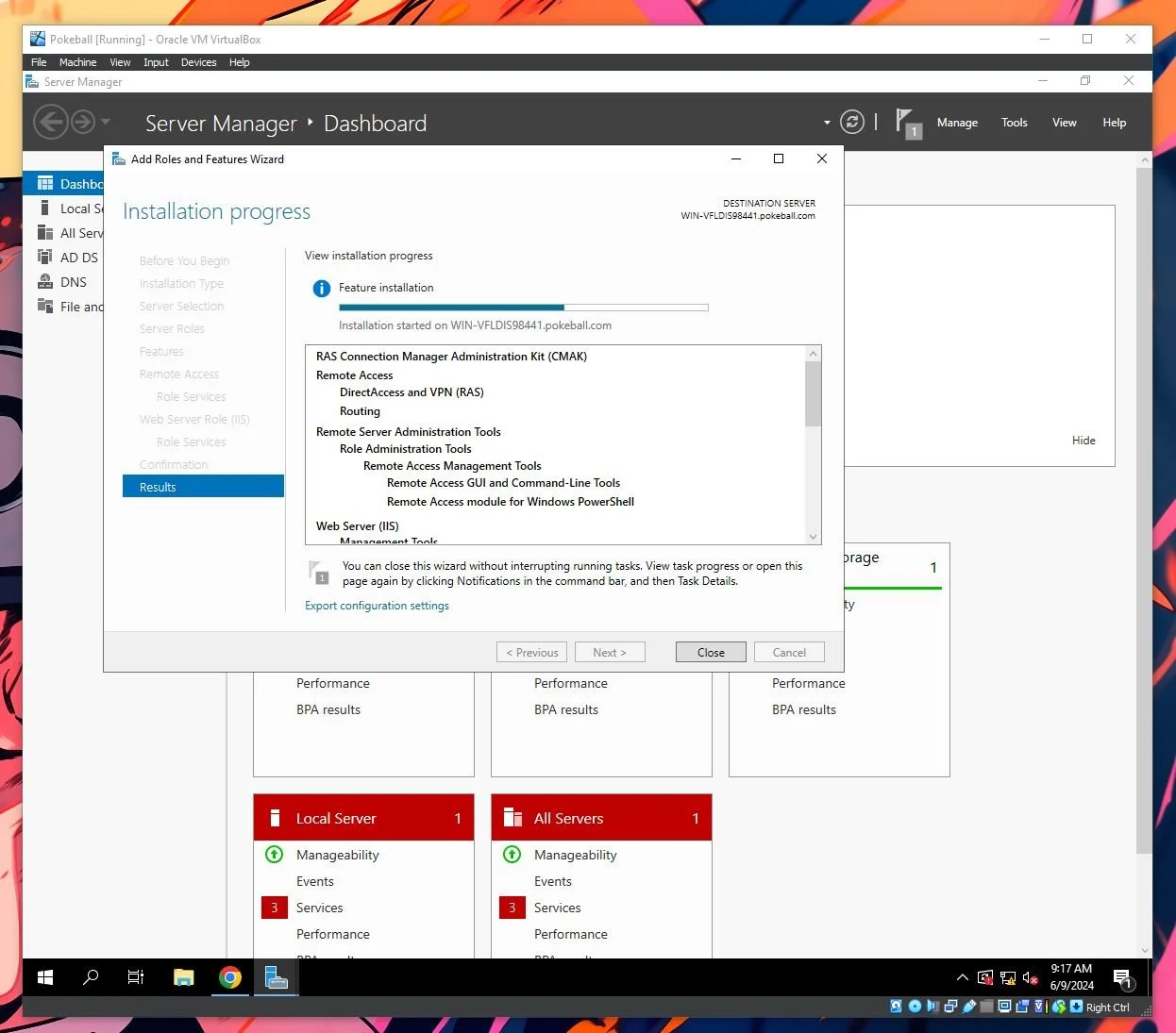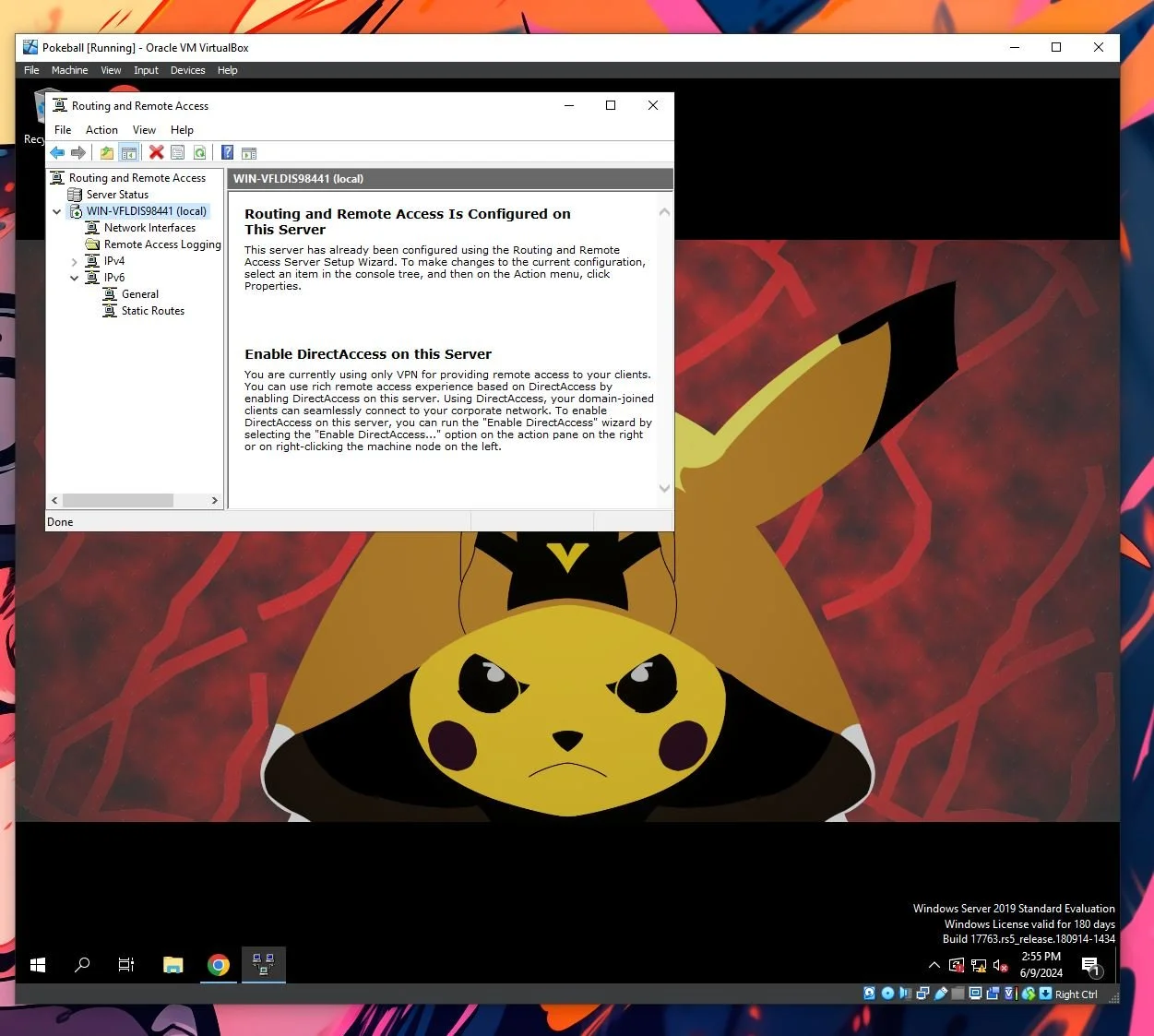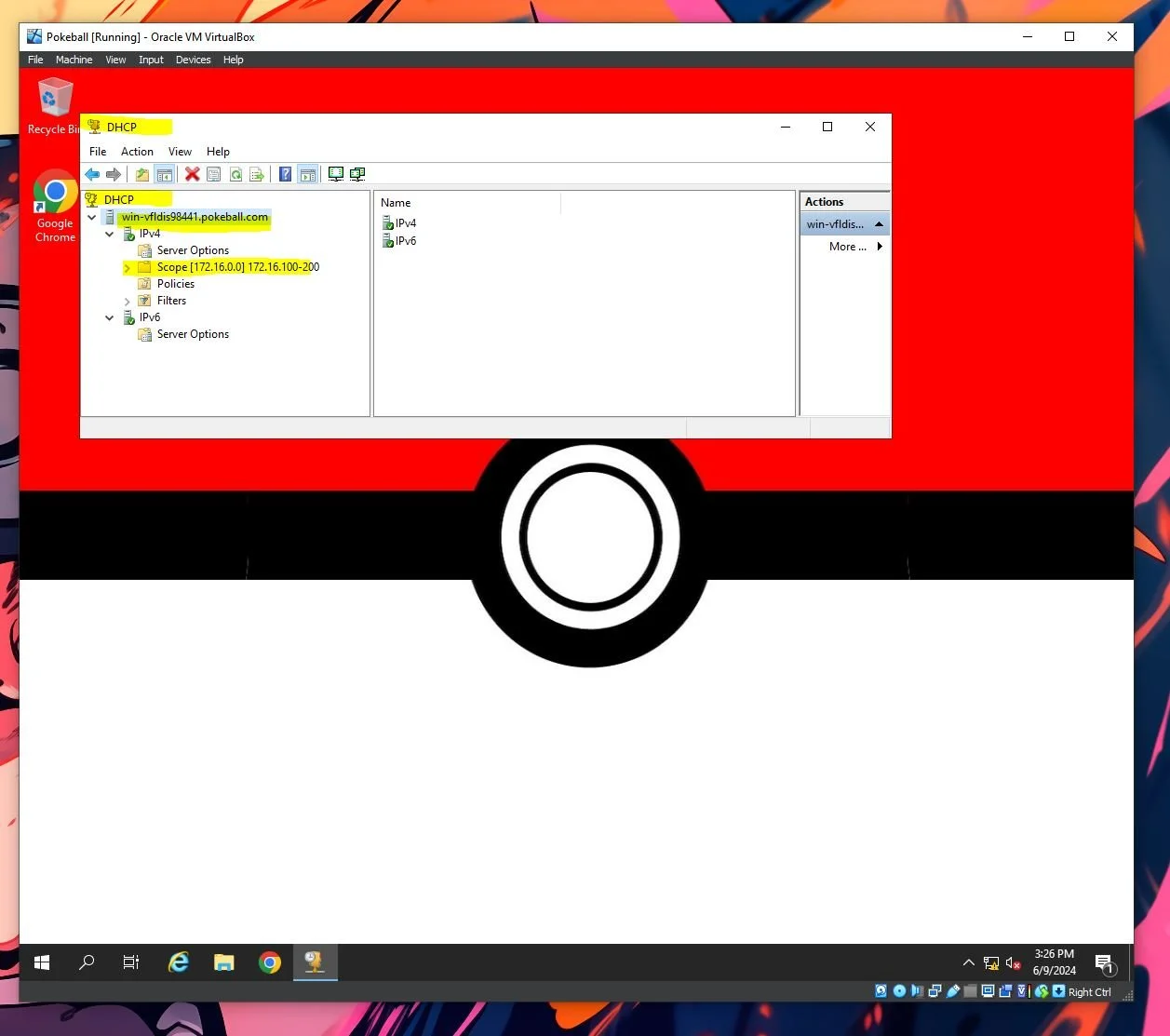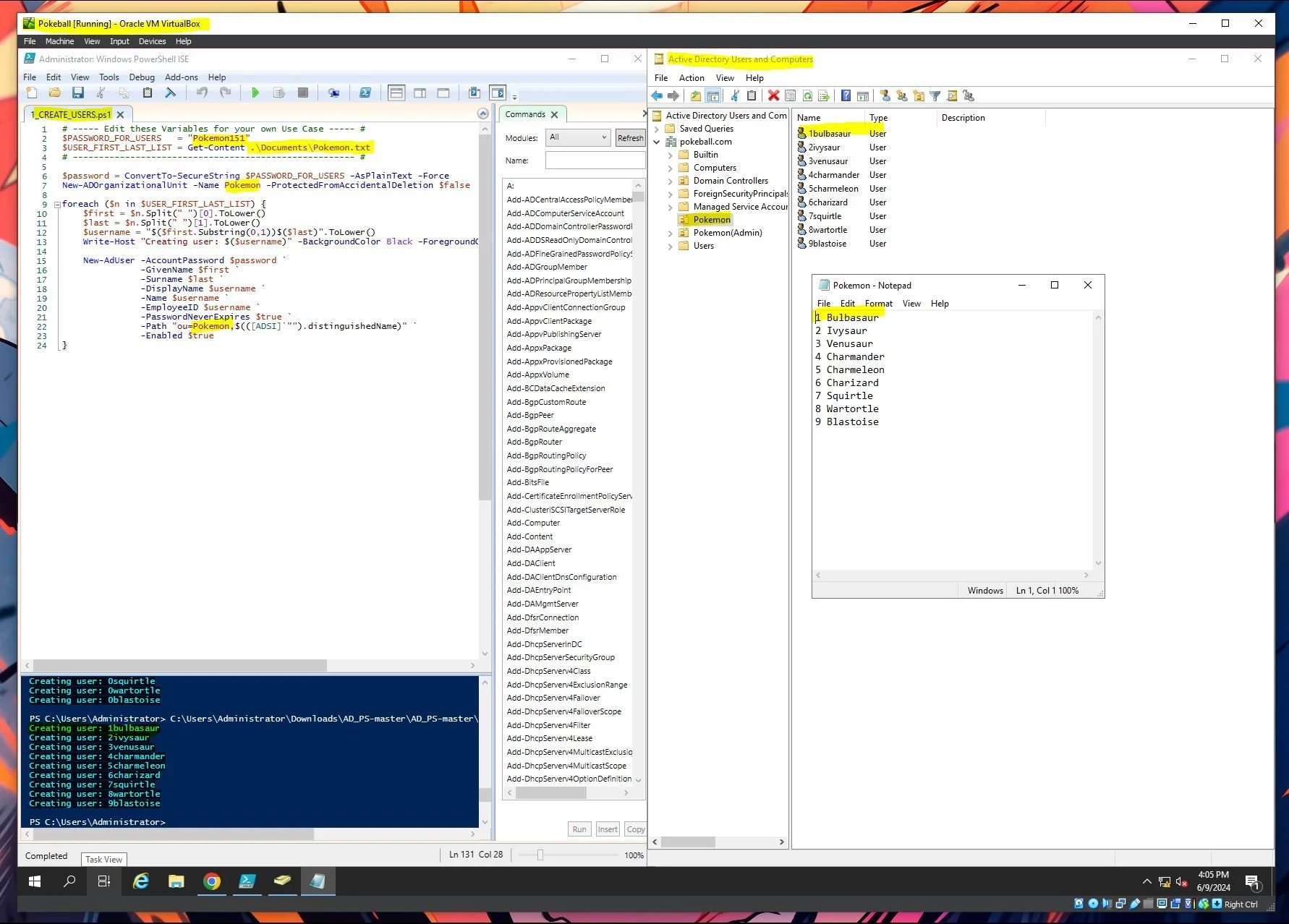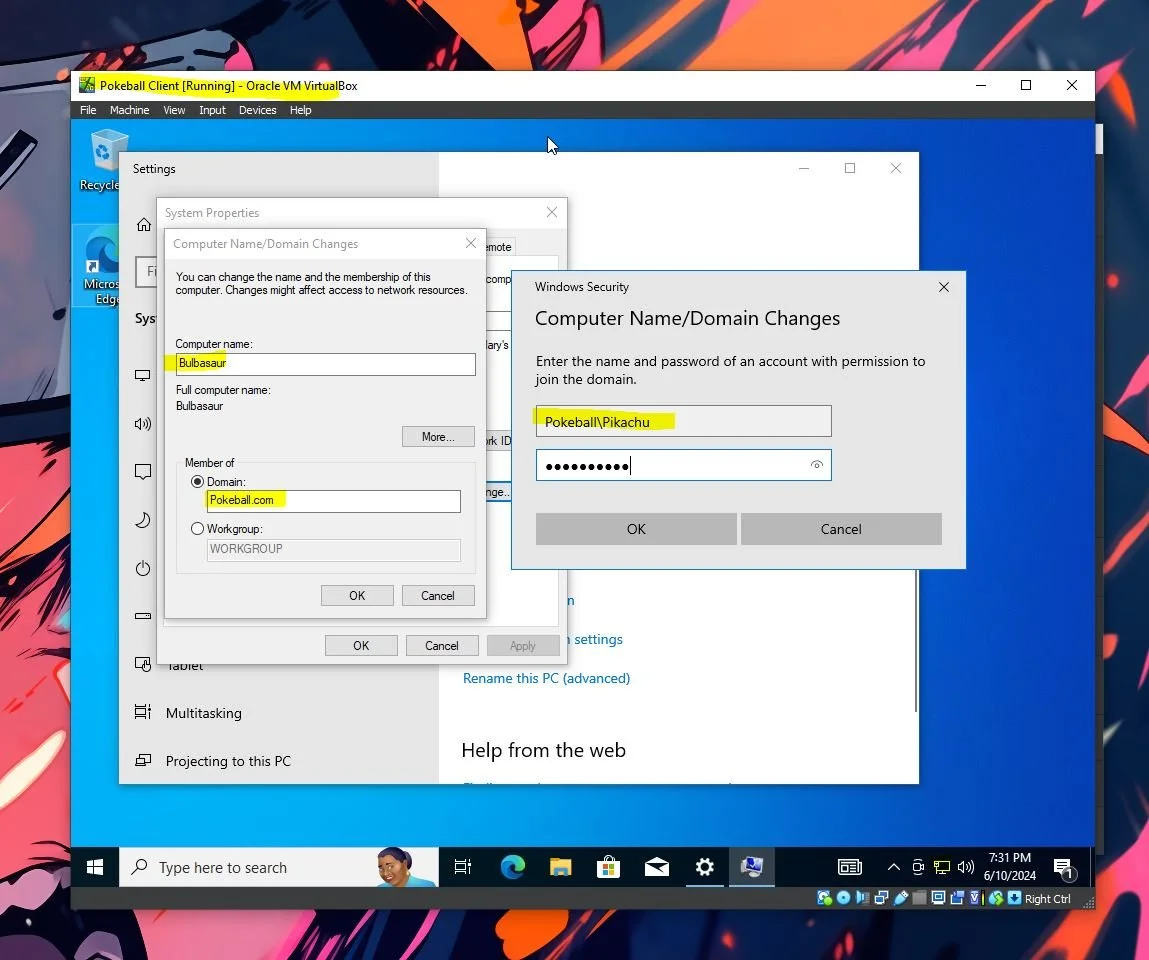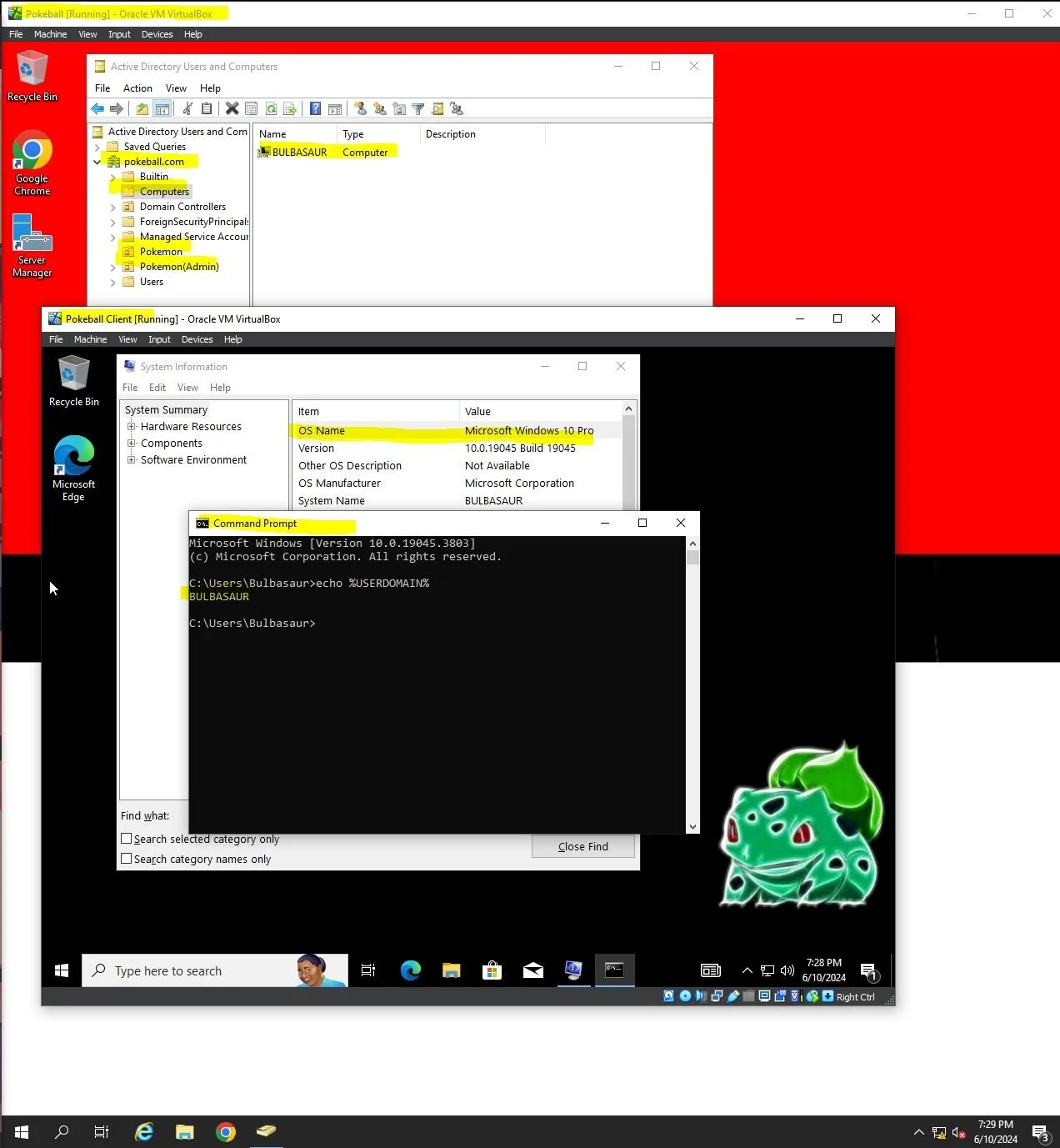Domain
I wanted to create a domain from scratch to get a feel for the entire setup process, from birth to it going live, all while making sure it's locked down tight with security monitoring tools and regular backups. Plus, I'm itching to run some penetration testing on it for good measure.
Installed Windows 2019 Server
I installed Oracle VirtualBox 7.0 and then downloaded and installed the Windows 2019 Server ISO. "Make sure you've allocated sufficient RAM, or you'll encounter an error." When attempting to use Google Chrome for downloading, Internet Explorer blocked the process. I had to tweak the trusted sites and security settings to permit the download and installation.
Installed Active Directory
The domain blew up 🤣, which surfaced when I attempted to promote it, only to find it missing. Consequently, I had to demote the domain and had to recreate it.
More problems came up when the domain couldn't be referenced, so I had to dive into the registry. Following advice from online forums, I tweaked the registry key to sort things out.
After promoting, I made an OU (Organizational Unit) for admins. Then, I created my first admin user, Pikachu, and put Pikachu in the Administrator group. After that, I switched to Pikachu and set up Remote Access Server (RAS).
Installed Remote Access Server(RAS)
Installed DHCP Server
During the configuration of the DHCP server with an address pool spanning from 172.16.0.100 to 172.16.0.200, I encountered a problem while attempting to authorize the settings. Subsequently, I rebooted the server, realizing that authorization required a local administrator privileges.
Account Creation with PowerShell
I took advantage of a PowerShell script developed by Josh Madakor to compile a roster of users for implementation within my domain. Taking a playful approach, I created a list of Pokémon names sourced from a website and saved them into a text file.
Installed Windows 10 Client
I downloaded and installed Windows 10, but upon launching it, I encountered connectivity issues with the internal network. To address this, I configured the DHCP server options and added a router to enable the domain controller to allocate IP addresses to the client VM.